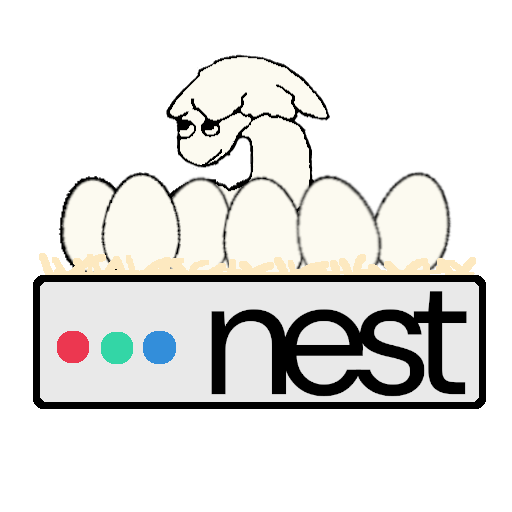More actions
mNo edit summary |
mention that you need to be a student |
||
| Line 5: | Line 5: | ||
== Getting Started == | == Getting Started == | ||
To get started, check out the [[Quickstart]] guide, which walks you through creating an account, logging in, and basic usage of Nest. Please read the [[Acceptable Use Policy]] and [[Limitations]] page before using Nest. For more info on how to get your app on Nest, look at the [[Deploying an App]] page. | To get started, check out the [[Quickstart]] guide, which walks you through creating an account, verifying that you are a student, logging in, and basic usage of Nest. Please read the [[Acceptable Use Policy]] and [[Limitations]] page before using Nest. For more info on how to get your app on Nest, look at the [[Deploying an App]] page. | ||
In addition, there are more in-depth guides on specific topics below: | In addition, there are more in-depth guides on specific topics below: | ||
Revision as of 17:18, 5 August 2024
Welcome to Nest!
Nest is a free Linux hosting service provided by Hack Club for teenagers to host their apps and projects for free. It is based on the concept of a Tilde.
Getting Started
To get started, check out the Quickstart guide, which walks you through creating an account, verifying that you are a student, logging in, and basic usage of Nest. Please read the Acceptable Use Policy and Limitations page before using Nest. For more info on how to get your app on Nest, look at the Deploying an App page. In addition, there are more in-depth guides on specific topics below:
- Authentik
- Linux
- SSH
- Caddy
- Docker
- Systemd
- Subdomains and Custom Domains
- Nix
- PostgreSQL
- Web Filter Avoidance: Ways to connect to nest, even if it's blocked.
If you need further help, external resources are listed in each of the guides mentioned above, and you can always get help from fellow birds in #nest on the Hack Club Slack.