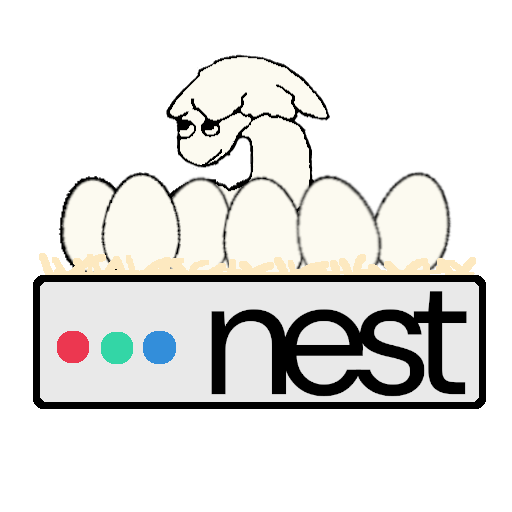Steps to getting your app up and running
- SSH in and copy your files over using the Quickstart guide.
- Use the Systemd guide to create a service for your app. This way if Nest restarts, your app will come back online automatically. I would recommend creating a bash script that runs the command(s) necessary to start your app and then have the
ExecStart field in your service point to that.
- If you would like to setup a subdomain for your app, run the command
nest subdomain add <name>. After that, go into the Caddyfile and add the line reverse_proxy :<port> underneath the line #Add your Caddy directives here! for your domain. Lastly, restart Caddy by running systemctl --user reload caddy. Please note this step only explains how to add a subdomain for your app and not a custom domain.
- For more information on any of these steps look at the Main Page.