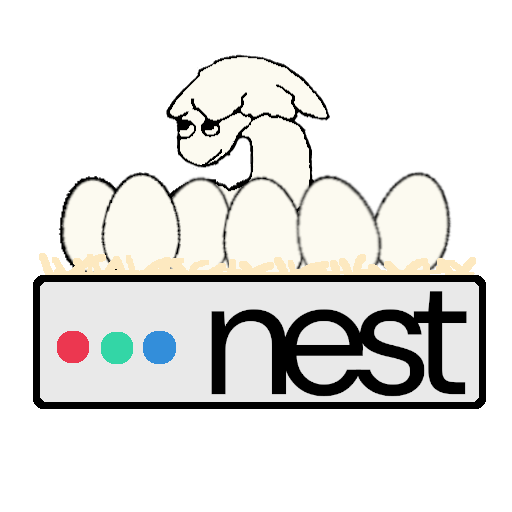More actions
Add link to using nest without sudo page |
spellcheck + add no sla |
||
| Line 1: | Line 1: | ||
While Nest is a complete and real public Linux server, there are some | While Nest is a complete and real public Linux server, there are some limitations on what you can do on Nest. Below is a comprehensive list of what you cannot do on Nest by default: | ||
* Anything requiring root or sudo access. This is restricted to Nest admins. '''Most things that "require" sudo can be done without! See [[Using Nest without sudo]].''' If you still need something to be done that requires root permissions, you may ask the Nest admins. | * Anything requiring root or sudo access. This is restricted to Nest admins. '''Most things that "require" sudo can be done without! See [[Using Nest without sudo]].''' If you still need something to be done that requires root permissions, you may ask the Nest admins. | ||
| Line 6: | Line 6: | ||
* Use excessive CPU time. Nest is a community server and it's important to share the limited resources on the server. | * Use excessive CPU time. Nest is a community server and it's important to share the limited resources on the server. | ||
* Anything that violates the [[Acceptable Use Policy]]. | * Anything that violates the [[Acceptable Use Policy]]. | ||
* Nest is a free server ran by high-schoolers. We cannot guarantee that the server will be up all of the time nor that we can restore your files from a backup. Please, try and make your own backups if possible. Ideally, you should try and follow the [https://www.backblaze.com/blog/the-3-2-1-backup-strategy/ 3-2-1 backup scheme]. | |||
In general, just keep in mind that Nest is a shared server, and requires the cooperation of everyone using it to be successful. These limitations are set in place to keep Nest a place where every teenager in the world can host their projects for free. If you have any questions, feel free to contact the Nest admins. | In general, just keep in mind that Nest is a shared server, and requires the cooperation of everyone using it to be successful. These limitations are set in place to keep Nest a place where every teenager in the world can host their projects for free. If you have any questions, feel free to contact the Nest admins. | ||
Revision as of 06:40, 22 February 2025
While Nest is a complete and real public Linux server, there are some limitations on what you can do on Nest. Below is a comprehensive list of what you cannot do on Nest by default:
- Anything requiring root or sudo access. This is restricted to Nest admins. Most things that "require" sudo can be done without! See Using Nest without sudo. If you still need something to be done that requires root permissions, you may ask the Nest admins.
- Use more than 15GB of disk space. If you require more or less disk space than this, you may ask the Nest admins.
- Use more than 2GB of RAM. If you require more or less RAM than this, you may ask the Nest admins.
- Use excessive CPU time. Nest is a community server and it's important to share the limited resources on the server.
- Anything that violates the Acceptable Use Policy.
- Nest is a free server ran by high-schoolers. We cannot guarantee that the server will be up all of the time nor that we can restore your files from a backup. Please, try and make your own backups if possible. Ideally, you should try and follow the 3-2-1 backup scheme.
In general, just keep in mind that Nest is a shared server, and requires the cooperation of everyone using it to be successful. These limitations are set in place to keep Nest a place where every teenager in the world can host their projects for free. If you have any questions, feel free to contact the Nest admins.