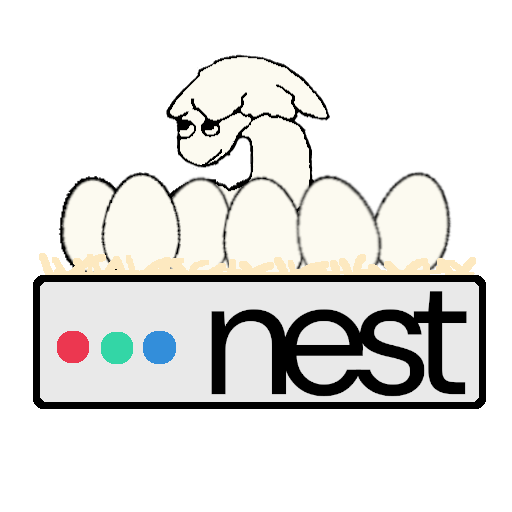More actions
While a subdomain of https://hackclub.app is automatically configured for you when you sign up for Nest, you'll need to use the Nest CLI to configure new subdomains under your user subdomain (https://<username>.hackclub.app).
Subdomains
To configure any subdomains of your user subdomain of hackclub.app, you can simply run the following command:
nest subdomain add <name>
where name is the name of the subdomain you want to add. If your username is orpheus, and you'd like to configure drawing.orpheus.hackclub.app, then you would run nest subdomain add drawing. The Nest CLI will automatically configure it in the system and add a block to your Caddyfile to get you started. See Caddy for more information about the Caddyfile.
If you'd like to remove a subdomain from the configuration, you can also run
nest subdomain remove <name>
Custom Domains
Custom domains are a feature where you can visually personalize your nest. For example, instead of accessing your nest at https://coolguy24.hackclub.app you can access it at https://coolguy24.net! (only if you own that domain)
Follow the easy steps listed below:
- Login to your DNS provider, select DNS records
- Add the DNS record with the CNAME to be
<username>.hackclub.app. In my case, I'm using Cloudflare so i would put the name to@and the value tobddylol.hackclub.app) - If you are using Cloudflare, make sure to uncheck "Proxy status" (orange cloud) so they don't reverse-proxy it.
- Head over to your nest terminal, then type the following command:where
nest domain add <domain>
domainis your custom domain. Like subdomains, the Nest CLI will automatically configure it in the system and add a block to your Caddyfile to get you started. See Caddy for more information about the Caddyfile.
If you'd like to remove a domain from the configuration, you can also run
nest domain remove <name>