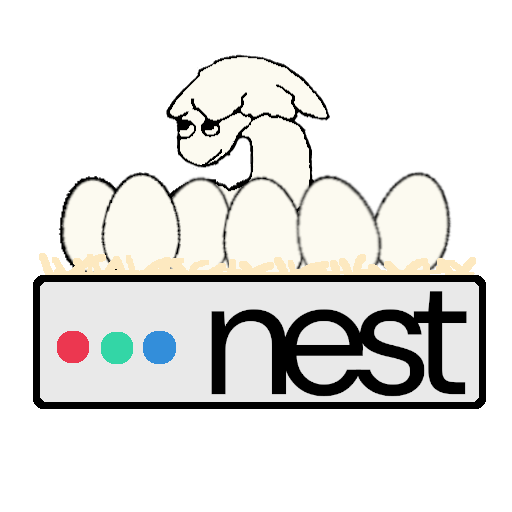More actions
While a subdomain of https://hackclub.app is automatically configured for you when you sign up for Nest, you'll need to use the Nest CLI to configure new subdomains under your user subdomain (https://<username>.hackclub.app).
Subdomains
To configure any subdomains of your user subdomain of hackclub.app, you can simply run the following command:
nest subdomain add <name>
where name is the name of the subdomain you want to add. If your username is orpheus, and you'd like to configure drawing.orpheus.hackclub.app, then you would run nest subdomain add drawing. The Nest CLI will automatically configure it in the system and add a block to your Caddyfile to get you started. See Caddy for more information about the Caddyfile.
Custom Domains
Custom domains are a feature that we have not yet implemented - it's coming soon, though!