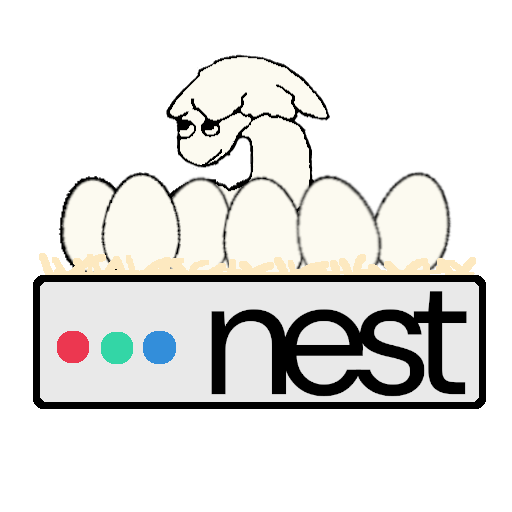More actions
Nest is a shared server, meaning that you share the same Linux system as all other Nest users. For this reason, we can't give each Nest user root (sudo) access, as it would be a giant security & privacy risk. How, then, do you do things on Nest that typically require the use of sudo? This page will list some common alternatives.
Installing packages
You may be trying to install a system-wide package using a command like apt. Instead, use Nix, a tool that you can use on your Nest user without sudo!
Docker
You may be trying to run a Docker command. Don't worry, you can still use Docker on Nest! You'll just need to first run this command:
nest setup doctor
This will setup "rootless" Docker on your user - once it completes, run your Docker commands as usual!
systemctl
If you're trying to use systemctl to manage one of your services such as Caddy, you must use the --user flag! Just put --user after systemctl in your command, like this:
systemctl --user status caddy
For more details, see Systemd.
Is there something that's not listed here? Ask a Nest admin in the #nest channel!