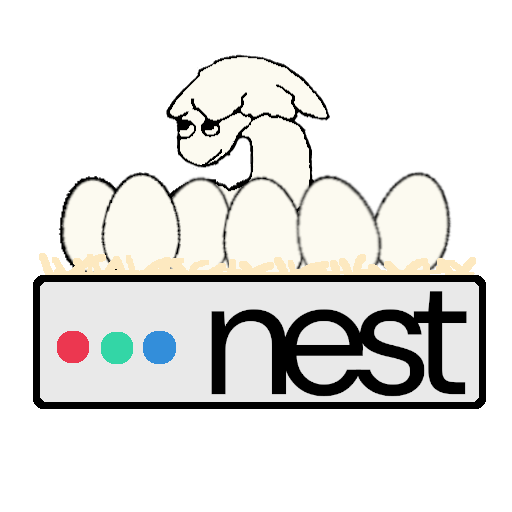More actions
Welcome to Nest!
This guide will walk you through creating an account and setting up a [Caddy] webpage. It assumes basic knowledge about the terminal—Read up on that if you're unsure!
Creating an Account
Before you are able to create an account, you must enroll. On the Hackclub Slack, add the Nest Bot application by selecting 'Add apps' and adding Nest Bot. Open the application, and under the Home tab, click 'Register yourself!'.
The signup flow will need some basic information—Namely, your username, name, email address, and SSH key. You can view your SSH key.
cat ~/id_rsa.pub
If you don't have one, create one.
ssh-keygen -t rsa
Once you've completed the signup flow, Nest Bot will tell you that your request is under review. Once you are approved, you can log in.
Most services within Nest use Authentik for authentication. Once you have your invite, you are able to create an account. Navigate to https://identity.hackclub.app, and go through the sign up flow.
Using the Account
Now you will have to log in over SSH. From your terminal, run
$ ssh <username>@hackclub.app
Replace <username> with your username.