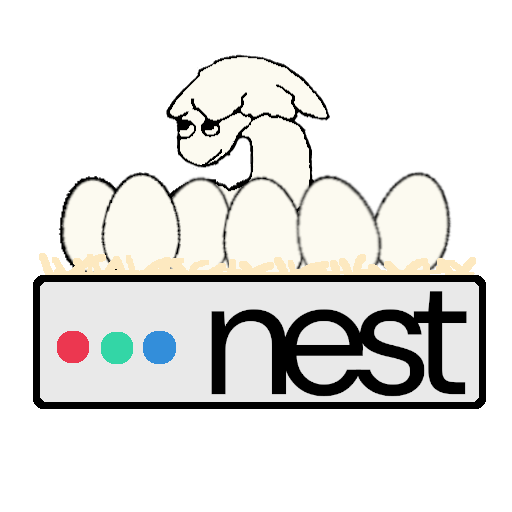More actions
Create basic Caddy page |
Add section about reverse proxies |
||
| Line 3: | Line 3: | ||
By default, you have a Caddy configuration file (<code>Caddyfile</code>) in your home directory, and a directory called <code>pub</code> inside your home directory as well that contains an <code>index.html</code> file. The Caddyfile contains a minimal setup for serving files from the <code>pub</code> directory. Your Caddy server is always running, so you don't need to worry about starting it up. | By default, you have a Caddy configuration file (<code>Caddyfile</code>) in your home directory, and a directory called <code>pub</code> inside your home directory as well that contains an <code>index.html</code> file. The Caddyfile contains a minimal setup for serving files from the <code>pub</code> directory. Your Caddy server is always running, so you don't need to worry about starting it up. | ||
'''However, if you make any changes to your Caddyfile, don't forget to run''' <code>systemctl --user reload caddy</code> '''to load your new configuration into Caddy.''' | |||
== Caddyfile == | |||
Let's take a look at the default <code>Caddyfile</code> to understand how Caddy works: | Let's take a look at the default <code>Caddyfile</code> to understand how Caddy works: | ||
{ | { | ||
| Line 20: | Line 23: | ||
Caddy is very powerful and has a ton of more features, but this is enough for you to get a simple website running. You can explore all of Caddy's features in their docs at https://caddyserver.com/docs/.<!-- Add section about reverse proxies --> | Caddy is very powerful and has a ton of more features, but this is enough for you to get a simple website running. You can explore all of Caddy's features in their docs at https://caddyserver.com/docs/.<!-- Add section about reverse proxies --> | ||
=== Reverse Proxy === | |||
A reverse proxy is a server that forwards client requests to web servers. This is useful if you have something like an API server or a [[Docker]] container already on another port, and need to access it from the internet. With Caddy, this is simple. Just add | |||
<code>reverse_proxy :<port></code> | |||
to the bottom of your subdomain's configuration, and replace <code><port></code> with the port on which the other web server is running. Once you reload Caddy, you should that all requests are forwarded to that server! See [https://caddyserver.com/docs/quick-starts/reverse-proxy Caddy's docs on reverse proxies] to learn more. | |||
Revision as of 22:19, 21 February 2024
Caddy is a webserver - that is, it's a program that'll serve your website (and any other web resource, such as an API) for all to see! It's also the default and recommended webserver to use on Nest.
By default, you have a Caddy configuration file (Caddyfile) in your home directory, and a directory called pub inside your home directory as well that contains an index.html file. The Caddyfile contains a minimal setup for serving files from the pub directory. Your Caddy server is always running, so you don't need to worry about starting it up.
However, if you make any changes to your Caddyfile, don't forget to run systemctl --user reload caddy to load your new configuration into Caddy.
Caddyfile
Let's take a look at the default Caddyfile to understand how Caddy works:
{
admin off
}
http://<username>.hackclub.app {
bind unix/.webserver.sock|777
root * /home/<username>/pub
file_server
}
The first 3 lines, containing the admin off line, are part of the global configuration of Caddy. admin off just tells Caddy to disable the admin API, which is a cool feature that allows you to dynamically access and modify configuration, but that we won't be using.
What comes next is the configuration for our subdomain, <username>.hackclub.app (<username> will be replaced with your Nest username). You might notice that it specifies http instead of https. This is because there's actually another "root" Caddy server that in turn proxies the request to your Caddy server, and it needs your server to use http. It proxies that request through your webserver's socket, which is specified on the next line. You can even see this socket in your home directory if you run ls!
Next up is the line that starts with root. This line just tells Caddy what directory your website/files are in. Finally, the file_server line tells Caddy to just statically serve files directly from that directory!
Caddy is very powerful and has a ton of more features, but this is enough for you to get a simple website running. You can explore all of Caddy's features in their docs at https://caddyserver.com/docs/.
Reverse Proxy
A reverse proxy is a server that forwards client requests to web servers. This is useful if you have something like an API server or a Docker container already on another port, and need to access it from the internet. With Caddy, this is simple. Just add
reverse_proxy :<port>
to the bottom of your subdomain's configuration, and replace <port> with the port on which the other web server is running. Once you reload Caddy, you should that all requests are forwarded to that server! See Caddy's docs on reverse proxies to learn more.