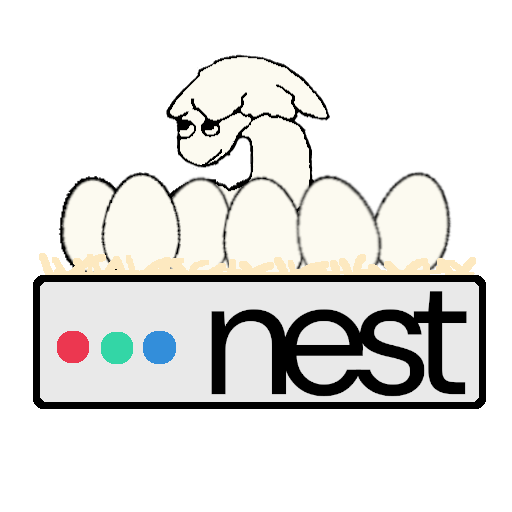More actions
Add Nest CLI page |
subdomain, domain -> caddy |
||
| (3 intermediate revisions by one other user not shown) | |||
| Line 3: | Line 3: | ||
== Commands == | == Commands == | ||
=== | === db === | ||
The Nest CLI can be used to manage your subdomains of hackclub.app - see [[Subdomains and Custom Domains]] for more information. | Manage (create) your Nest Postgres databases! See [[PostgreSQL]] for more information on Nest Postgres. | ||
=== caddy === | |||
The Nest CLI can be used to manage your custom domains as well as subdomains of hackclub.app - see [[Subdomains and Custom Domains]] for more information. | |||
=== get_port === | === get_port === | ||
Need to quickly find an open port on Nest to run your stuff on? Just run <code>nest get_port</code> and the Nest CLI will give you one! | Need to quickly find an open port on Nest to run your stuff on? Just run <code>nest get_port</code> and the Nest CLI will give you one! | ||
=== resources === | |||
Monitor your Nest resource usage (memory and disk space) and limits. | |||
=== setup === | |||
Setup various tools to use on Nest such as [[Docker]]! | |||
Latest revision as of 04:58, 11 September 2024
The Nest CLI is a collection of tools and utilities for using Nest! It's available on Nest via the nest command - run nest help to see more information about it, or continue reading for a list of what it can do.
Commands
db
Manage (create) your Nest Postgres databases! See PostgreSQL for more information on Nest Postgres.
caddy
The Nest CLI can be used to manage your custom domains as well as subdomains of hackclub.app - see Subdomains and Custom Domains for more information.
get_port
Need to quickly find an open port on Nest to run your stuff on? Just run nest get_port and the Nest CLI will give you one!
resources
Monitor your Nest resource usage (memory and disk space) and limits.
setup
Setup various tools to use on Nest such as Docker!