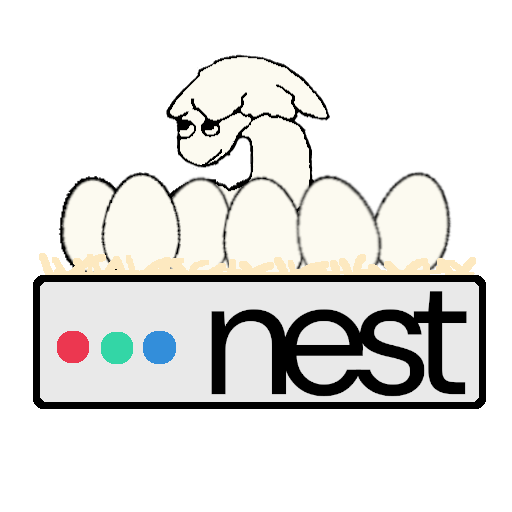More actions
update india info again |
Switch to new verification system and bold important text |
||
| (3 intermediate revisions by 2 users not shown) | |||
| Line 4: | Line 4: | ||
Please note: The nest administrators have no control over the verification process or your data. HCB Operations manage this. Nest only receives a "yes" or "no" if you are verified. If it is showing that you are not verified, the Nest administration team has no control over this. | Please note: The nest administrators have no control over the verification process or your data. HCB Operations manage this. Nest only receives a "yes" or "no" if you are verified. If it is showing that you are not verified, the Nest administration team has no control over this. | ||
'''Important''': Also, you may have already completed some form of verification previously. Attempt to | '''Important''': Also, you may have already completed some form of verification previously. Attempt to apply with Quetzal before completing this step. If it does succeed, skip this guide and go back to the [[Quickstart]] guide | ||
'''Important:''' Nest does not control the verification process. Nest uses the central verification process which is provided by Hack Club HQ. '''Please do not ask the Nest admins about your verification status.''' | |||
=== How do I verify? === | === How do I verify? === | ||
Start by visiting [https:// | Start by visiting [https://identity.hackclub.com/ identity.hackclub.com]. Prepare to have the following ready: | ||
* Your name | * Your name | ||
| Line 29: | Line 31: | ||
You can now complete your Nest registration! Go back to the [[Quickstart]] guide and complete your verification. | You can now complete your Nest registration! Go back to the [[Quickstart]] guide and complete your verification. | ||
Hack Club keeps the document you used to verify with on file in order to prevent fraud and to complete level 2 verification. '''If you wish for Hack Club to delete the documents''', please E-mail [mailto:hcb@hackclub.com hcb@hackclub.com] with your request. Your Nest account will not be deleted if you do this. | Hack Club keeps the document you used to verify with on file in order to prevent fraud and to complete level 2 verification. '''If you wish for Hack Club to delete the documents''', please E-mail [mailto:hcb@hackclub.com hcb@hackclub.com] with your request. Your Nest account will '''not''' be deleted if you do this. | ||
Note: If you graduate high-school after joining Hack Club, you can still continue to use Nest. | '''Note:''' If you graduate high-school after joining Hack Club, you can still continue to use Nest. | ||
Latest revision as of 01:20, 27 June 2025
Why do I need to do this?
Nest is meant for high-schoolers and younger. In order to prevent adults from joining Nest, Hack Club has setup a verification system which all Hack Club programs use to verify your academic status.
Please note: The nest administrators have no control over the verification process or your data. HCB Operations manage this. Nest only receives a "yes" or "no" if you are verified. If it is showing that you are not verified, the Nest administration team has no control over this.
Important: Also, you may have already completed some form of verification previously. Attempt to apply with Quetzal before completing this step. If it does succeed, skip this guide and go back to the Quickstart guide
Important: Nest does not control the verification process. Nest uses the central verification process which is provided by Hack Club HQ. Please do not ask the Nest admins about your verification status.
How do I verify?
Start by visiting identity.hackclub.com. Prepare to have the following ready:
- Your name
- Birthday
- Highest education level (high school, middle school, college, or neither)
- Proof of academic status (see below)
What counts as proof of academic status?
Depending on your country, you'll need to submit the following:
🇺🇸 United States, 🇸🇬 Singapore, 🇦🇺 Australia, 🇨🇦 Canada: Both School ID AND report card OR a government issued ID (drivers's license, passport, etc)
🇮🇳 India: Aadhaar card only. It has to be a digitally signed PDF from Digilocker/UIDAI website, masked is ok.
🇬🇧 United Kingdom: A dated school ID OR government issued ID (driver's license, passport, etc)
🏁 Other countries: Government issued ID (driver's license, passport, etc)
What do I do after being verified?
You can now complete your Nest registration! Go back to the Quickstart guide and complete your verification.
Hack Club keeps the document you used to verify with on file in order to prevent fraud and to complete level 2 verification. If you wish for Hack Club to delete the documents, please E-mail hcb@hackclub.com with your request. Your Nest account will not be deleted if you do this.
Note: If you graduate high-school after joining Hack Club, you can still continue to use Nest.